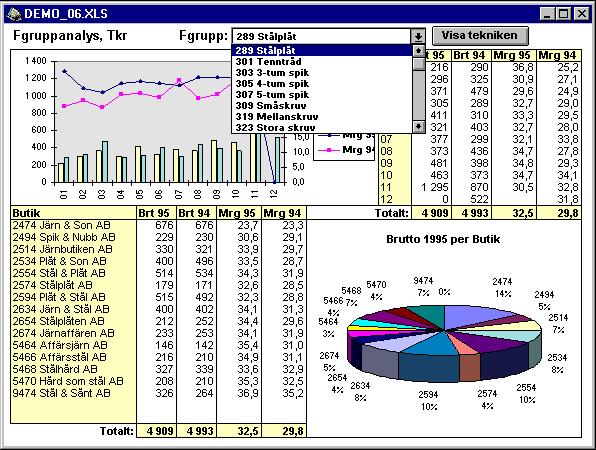Data Warehouse on the web
RQL is an "add-in" to Excel that makes it possible to build advanced reports with data from relational or OLAP databases, down to single cell. Rql is also a memory resident database, data is fetched from databases only when needed.
Typical usage
- Report from any relational databases
- EIS
- Controllers daily work
- Reports with advanced Excel layout
- Reports with integrated graphics
Example
In cell A1 enter a SQL statement, eg ...
SELECT * FROM Saldo WHERE Period=9606
In another cell we want the sum of Actual for account interval 1000:1999 för costcenter 12,
=RQL($A$1;"Konto=1000:1999;Kst=12";"Utfall;Sum")
The arguments (account interval and costcentre above) may be written in cells then used in the Rql-formula, eg ...
=RQL($A$1;"Konto=" & $A7 & ";Kst=" & C$2;"Utfall;Sum")
where account-expression is put in A7 and costcentre in C2. Such a formula may be copied around in the Excel worksheet and gives a flexible way to get data from different accounts, costcentres etc to different
cells. All such cells will get data from the same dataset and therefore generating only one request to the database.
Also patrs of the SQL statement may be written in separate cells, eg Period may be put in cell A2 giving the SQ statement ...
="SELECT * FROM Saldo WHERE Period=" & $A$2
If period in A2 is changed, the report will immediately display data fro the new period.
RQL is delivered with a test database and extensive examples.